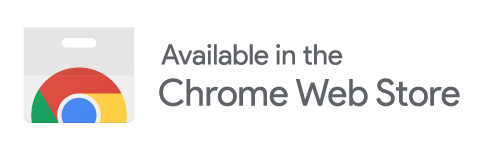Hide Discord Sidebar
Updated on
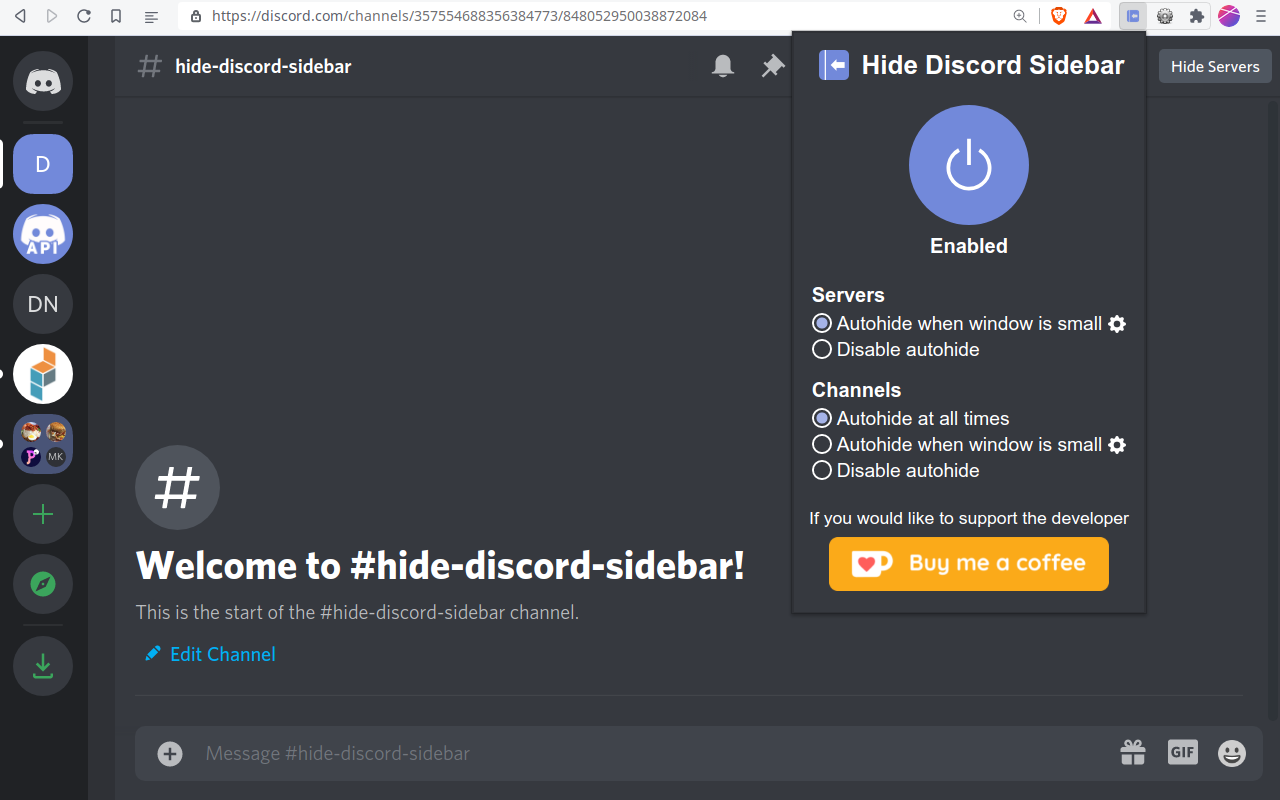
What is Hide Discord Sidebar? #
Hide Discord Sidebar is a Chrome extension for Discord users who find the Discord sidebar too huge and wish to minimize/hide it when they are not using it. This extension minimizes the channels list into a small left sidebar when it is not in use as well as installs a button on the top right corner that hides/shows the Discord server list.
How did it come about? #
Hide Discord Sidebar a little tool I built to solve a small problem I had. I was using Discord to keep in touch with some friend groups and didn’t like the space taken up by the server and channel sidebars. So I decided to give myself the opportunity to learn how to build a Chrome extension so that I can customize the Discord interface. The code itself is relatively simple. Just some CSS to minimize the channels sidebar initially and to expand it on hover, and a button that hides/shows the server sidebar with Javascript.
Final Thoughts #
Fast forward to two years, Hide Discord Sidebar currently has 10000+ users (as of Oct 2023). Although it would require fixing whenever a Discord update breaks it (which happens from time to time), maintaining the extension is relatively painless since I would consider the functionality of the extension to be complete (and so there’s no need to build new features).
Install Hide Discord Sidebar #
Source code: https://github.com/patrickxchong/hide-discord-sidebar (Give the repo a star if you like!)